
Introduction
Graphic design is a dynamic and evolving field that seamlessly blends creativity with technical prowess. In today’s visually-driven world, the impact of graphic design extends far beyond aesthetics; it shapes our perceptions, communicates ideas, and influences decision-making. Whether you’re a seasoned designer or someone just embarking on a creative journey, this comprehensive guide explores key aspects of graphic design, providing insights into techniques, tools, and trends that can elevate your skills to new heights.
The Fundamentals of Graphic Design
Before delving into advanced techniques, it’s crucial to grasp the foundational principles that underpin all great graphic design.
Balance and Symmetry
Achieving balance in your designs is about distributing visual elements harmoniously. Whether using symmetrical or asymmetrical balance, it ensures that no part of the design overpowers another, creating a pleasing composition.
Contrast
Contrast involves juxtaposing elements with distinct characteristics, such as color, size, or type. This technique adds visual interest, guides the viewer’s focus, and highlights important information.
Hierarchy
Establishing a clear visual hierarchy helps convey the importance of different elements within a design. Use variations in size, color, and placement to guide the viewer through the content in a logical sequence.
Repetition
Repeating certain design elements, such as colors, shapes, or fonts, creates cohesion and reinforces visual identity. Consistent repetition fosters recognition and reinforces key messages.
Typography
Selecting appropriate fonts and managing text layout is a fundamental aspect of graphic design. Consider readability, hierarchy, and alignment when working with text to enhance the overall design.
Essential Graphic Design Tools
To bring your creative vision to life, you need proficiency with the tools of the trade. Several software applications are industry standards for graphic design:
Adobe Creative Cloud
Adobe’s suite of applications, including Photoshop, Illustrator, and InDesign, is widely used in the graphic design community. Photoshop excels in image editing, Illustrator is ideal for vector graphics, and InDesign is perfect for layout and publishing.
CorelDRAW
A powerful alternative to Adobe Illustrator, CorelDRAW offers vector illustration and page layout features. It’s particularly popular among users who prefer a different interface or seek alternative tools.
Canva Graphic Design
Canva is a user-friendly online platform that simplifies graphic design for beginners. It provides templates for various design projects, making it accessible for individuals with limited design experience.
Affinity Designer
Affinity Designer is a robust vector graphic design tool that competes with Adobe Illustrator. It offers a one-time purchase model, making it a cost-effective alternative for designers who prefer not to commit to a subscription plan.
Gravit Designer
Gravit Designer is a free, browser-based design tool with both online and desktop versions. It’s suitable for vector design, making it a handy option for quick projects or collaborative work.
Types of Graphic Design
Graphic designers need to adapt their skills to cater to various mediums, each with its unique requirements:
Print Design
Print design involves creating visuals for physical formats like brochures, posters, and business cards. Consider factors such as resolution, color modes (CMYK), and bleed areas to ensure optimal print quality.
Web Design
Web design focuses on creating visuals for digital platforms. Prioritize factors like responsive design, user interface (UI), and user experience (UX) to ensure a seamless and visually appealing online presence.
Social Media Graphics
Social media graphics require an understanding of platform-specific dimensions, engagement strategies, and visual trends. Tailor your designs to the unique characteristics of each social media channel.
Logo Design
Logo design is a specialized field that involves creating a visual identity for a brand. Keep logos simple, memorable, and scalable to ensure versatility across various applications.
Motion Graphics
Motion graphics combine graphic design with animation. Video editing tools like Adobe After Effects or Blender can be used to create dynamic visuals for advertisements, presentations, or online content.
Color Theory in Graphic Design
Understanding color theory is essential for creating visually appealing and effective designs. Consider the following principles:
Color Wheel Basics
The color wheel is a fundamental tool in graphic design. Primary colors (red, blue, yellow) form the basis, with secondary colors (green, orange, purple) created by mixing primary colors. Tertiary colors result from mixing a primary color with a neighboring secondary color.
Complementary Colors
Complementary colors are positioned opposite each other on the color wheel. Using these pairs in design creates high contrast and visual interest. However, it’s crucial to balance their intensity to avoid overwhelming the viewer.
Analogous Colors
Analogous colors are adjacent on the color wheel and share similar tones. This palette creates a harmonious and unified look, making it suitable for conveying a sense of balance and tranquility.
Monochromatic Colors
Monochromatic color schemes involve using different shades, tones, and tints of a single color. This approach creates a cohesive and sophisticated look, with variations in intensity providing visual interest.
Triadic Colors
Triadic color schemes involve three colors equidistant from each other on the color wheel. This approach provides a balance between contrast and harmony, offering versatility in design.
Illustration Techniques and Vector Graphics
Illustrations play a crucial role in graphic design, adding a personal touch and conveying complex ideas. Key illustration techniques include:
Vector Graphics
Vector graphics use mathematical equations to create scalable images. Programs like Adobe Illustrator or CorelDRAW are ideal for creating vector illustrations, ensuring clarity and quality at any size.
Digital Painting
Digital painting involves using a stylus and graphic tablet to create artwork on a computer. Software like Adobe Photoshop or Procreate provides a wide range of brushes and tools for digital painting.
Flat Design
Flat design is a minimalist approach characterized by clean lines, bold colors, and simple shapes. It emphasizes clarity and focuses on the essentials, making it popular in modern UI/UX design.
Isometric Illustrations
Isometric illustrations create a three-dimensional effect using 2D elements. This technique is often used in infographics, iconography, and web design to convey depth and perspective.
Typography as Illustration
Experiment with typography as a form of illustration. Utilize creative fonts, letter spacing, and arrangement to transform text into visually striking elements within your design.
Designing Effective Marketing Materials
Graphic design plays a pivotal role in marketing, helping businesses communicate their message and establish brand identity. Consider the following tips for designing effective marketing materials:
Branding Consistency
Maintain consistent branding elements, including logos, color schemes, and fonts, across all marketing materials. Consistency builds brand recognition and reinforces the visual identity.
Clear Call-to-Action (CTA)
Ensure that your marketing materials include a clear and compelling call-to-action. Whether it’s encouraging a purchase, sign-up, or engagement, guide the viewer on the desired next step.
Hierarchy for Information
Prioritize information based on importance. Use visual hierarchy to guide the viewer’s attention to key messages, offers, or features within the marketing material.
Whitespace Utilization
Embrace whitespace in your designs to enhance readability and draw attention to key elements. Whitespace prevents visual clutter and contributes to a clean, sophisticated aesthetic.
Print and Digital Integration
If your marketing strategy spans both print and digital channels, ensure seamless integration. Adapt designs to suit each medium while maintaining a cohesive brand image.
Accessibility in Graphic Design
Creating inclusive designs is crucial for ensuring that everyone, regardless of abilities or disabilities, can access and understand the content. Consider the following accessibility principles:
Contrast Ratios
Ensure sufficient contrast between text and background colors to enhance readability, especially for individuals with visual impairments.
Alt Text for Images
Provide descriptive alt text for images to assist users with visual impairments who rely on screen readers. Alt text should convey the essential information conveyed by the image.
Readable Fonts
Choose legible fonts and maintain an appropriate font size to enhance readability. Avoid overly decorative fonts that may be challenging for some users to decipher.
Color Considerations
Be mindful of color choices, as certain color combinations may be difficult for individuals with color blindness to distinguish. Use color as a supplementary element, not the sole means of conveying information.
Interactive Element Accessibility
Ensure that interactive elements, such as buttons and links, are accessible via keyboard navigation. This is essential for users who may not be able to use a mouse.
Staying Inspired and Evolving as a Graphic Designer
Continuous learning and staying inspired are vital for graphic designers to evolve and remain relevant in a rapidly changing landscape:
Follow Industry Trends
Stay informed about the latest trends in graphic design, including color schemes, typography styles, and design techniques. Platforms like Behance, Dribbble, and design blogs can be valuable sources of inspiration.
Experiment with New Tools
Explore new design tools and technologies to expand your skill set. Familiarity with emerging tools can enhance your efficiency and open up new creative possibilities.
Engage in Creative Communities
Join online communities, forums, or social media groups dedicated to graphic design. Engaging with fellow designers, sharing your work, and seeking feedback fosters a sense of community and provides valuable insights.
Attend Workshops and Conferences
Participate in workshops, webinars, or conferences to learn from industry experts, discover new techniques, and gain exposure to diverse perspectives in the design community.
Create a Portfolio
Maintain an updated portfolio showcasing your best work. A well-curated portfolio not only serves as a testament to your skills but also aids in securing freelance projects or job opportunities.
Graphic Design Examples
Discover a curated collection of stunning graphic design examples that showcase creativity and innovation. From logos and branding to web and print designs, explore graphic design styles and techniques that inspire and captivate. Perfect for designers seeking fresh ideas and inspiration
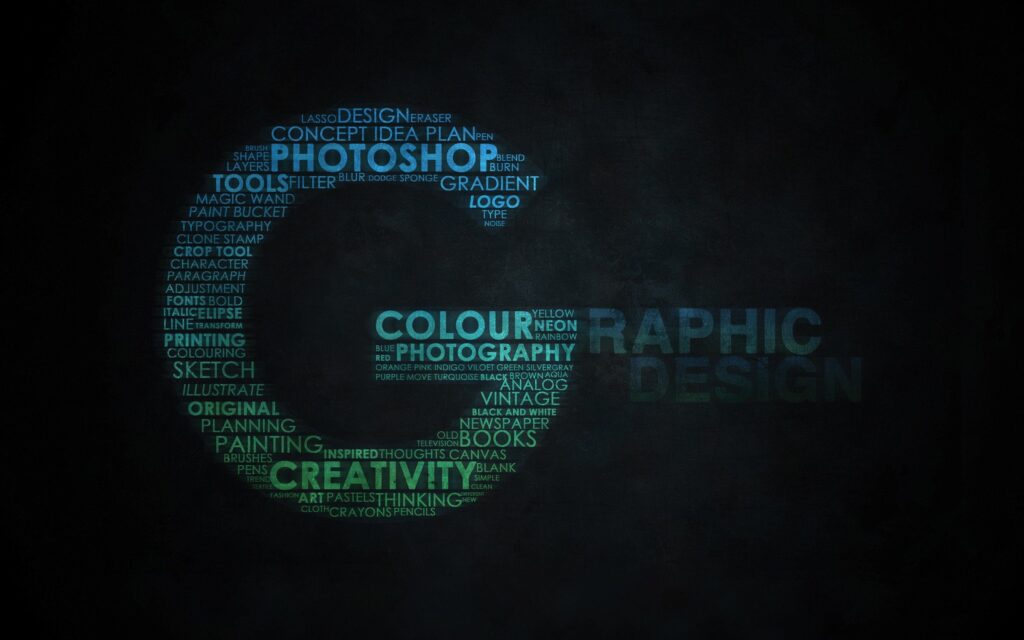


Conclusion
Graphic design is a multifaceted discipline that combines creativity, technical expertise, and an understanding of visual communication principles. Whether you’re creating stunning visuals for print, designing user interfaces for websites, or crafting compelling marketing materials, the key to success lies in a deep appreciation of design fundamentals, proficiency with industry-standard tools, and a commitment to continuous learning. Furthermore, by mastering these elements and staying attuned to emerging trends, you can elevate your graphic design skills and make a lasting impact in the visually-driven world we inhabit. Indeed, the journey of a graphic designer is one of perpetual exploration, creativity, and evolution. Ultimately, it is this ongoing process that keeps the field dynamic and exciting.
